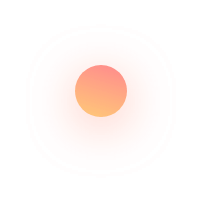Configure your server with the domain configuration
The basic concept of the domain is that there is one domain per Websphere cluster, so there is only one domain. Each domain is managed individually. It has different types of domain information. To configure and define which domain to collect a core from and how to store the score in the domain hierarchy.
When you change the domain, it updates the configuration information. You can change the domain configuration template to configure the wizard. At Blackwolve Technology we provide unique information via a web domain. A configuration domain name identifies a unique computer system on the internet that is the same as a different web server.
Frameworks








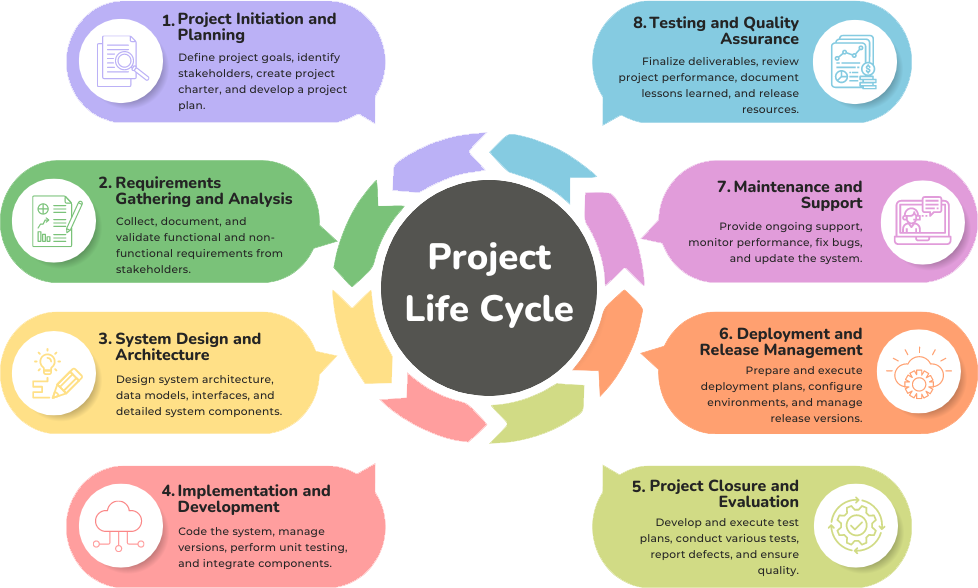
Services
Domain Purchase
When you buy a domain you get a registration of one year via domain registrars. You can buy your unique domain for one year, after the period is complete you have to register again with the same name. The domain name is the identity of your website. It also useful when you host the website.
Domain Transfer
Domain transfer is a service where you can transfer your registered domain name from another. There are some validations to domain name transfer such as you have been registering with a current domain minimum of 2 months or 60 Days because it is a lock for 60 days. You can transfer domain names between registered companies.
Subdomain creation
Subdomain creation comes with the part of the hosting provider. It is registered with GoDaddy and IONOS which allow the user to create subdomains without any additional cost. Some host providers offer free domain services. A subdomain is a primary domain that has unique content with operates without buying a new domain.
Domain Mapping
It is a simple service where visitors directly visit various websites. A domain and subdomain can be mapped in a folder within a web hosting account. You can map via installed WordPress, omeka, and other applications. It is possible to use multiple domains for a website. It comes with a content management system. It is useful to navigate the presence and provide the content overview.
Domain configuration with VPS
This is one of the simple processes to configure with VPS. It follows the following procedure. You have to find the zone editor with the domain register and edit the zone file record. Check the records of DNS. matching the zone record. Register with the name server. Wait for the change. Your configuration is done.
Domain configuration with AWS
To enable this service you have to sign in to the AWS management console and open the Amplify console, choose the app with the custom domain. In a navigation page, choose hosting, custom domain, and choose a domain from a domain page. In a simple word, you can configure the Amazon web services to the domain and optimize the services.
Domain configuration with Azure
You can also configure the Google Cloud services to the domain configuration. It allows you to host your domain in Azure. You can manage your record using the credentials, bill, and support contract with the Azure service. It manages domain services such as Windows group policy and Kubernetes authenticates without managing and patching domain control.
Domain configuration with GCP
A GCP provides a high-performance, global domain name system service that publishes domain name to the global DNS in cost effectively. Here, you can store the IP address and data which is the name.
Empowering Business Growth Through Innovative IT Solutions
Transforming visions into realities, we're your trusted partner in the digital age. Let's navigate the future of technologies together.
+
Clients
+
Projects
+
Years
+
Contributors

Industry we Serve
Dating App Solution
On Demand App Solution
Education App Solution
Food Delivery App Solution
Restaurant App Solution
Sport & Fantasy App Solution
Taxi Booking App Solution
FAQ's
First log to your domain register account eg. GoDaddy then locate the DNS setting or management page for your custom domain, find data of CNAME and you can edit, update and delete.
The cross-domain configuration document specifies how a domain processes and exchanges administration access. It enables a server in one domain to mail administration requests to another.
You can configure the DNS record via DNS setup; you can follow the below steps:
1) Login to a control panel
2) Move to the domain management section which has a piece of information about the service
3) Choose a domain where you want to set up a record
4) Choose a DNS edit option
5) You can edit the DNS record and edit it.
The domain configuration is defined as the domain structure in the same direction. the service manager manages database table information which stores configuration information. The configuration occurs via the node domain.
The repository contains information about the domain configuration and access given to the user. If the information domain uses native user authentication, the domain configuration repository also manages the user credential.
Yes. Blackwolve Technologies is one of the most trusted and secure domain configuration companies. It will provide security of the data as well as check timely whether all the things are working properly or not.